User Experience (UX) plays an integral role in ensuring the success of enterprise applications. One platform that has been leading the charge in revolutionizing UX in the world of SAP systems is SAP Fiori.
SAP Fiori is a user interface or user experience (UX) for SAP applications that streamline standard tasks with the help of over 300 applications. By optimizing these applications, the user can operate routine business roles over multiple devices and operating systems.
In this blog, we will understand what is SAP Fiori and the basics of Fiori Development.
What is SAP Fiori?
SAP Fiori UX interface enables the user to create a streamlined application with a role-based user experience that can be personalized to multiple lines of business, and accessible on any device. Fiori is deployed on User Interface UI5 and moves away from the limitations of GUI.
SAP Fiori groups standard business roles over a user-friendly, simplified, and customizable interface that is accessible over desktop, mobile, and other devices. This UX can be used for various solutions, such as SAP S/4HANA, SAP Ariba, SAP Cloud, and so on.
History of SAP Fiori
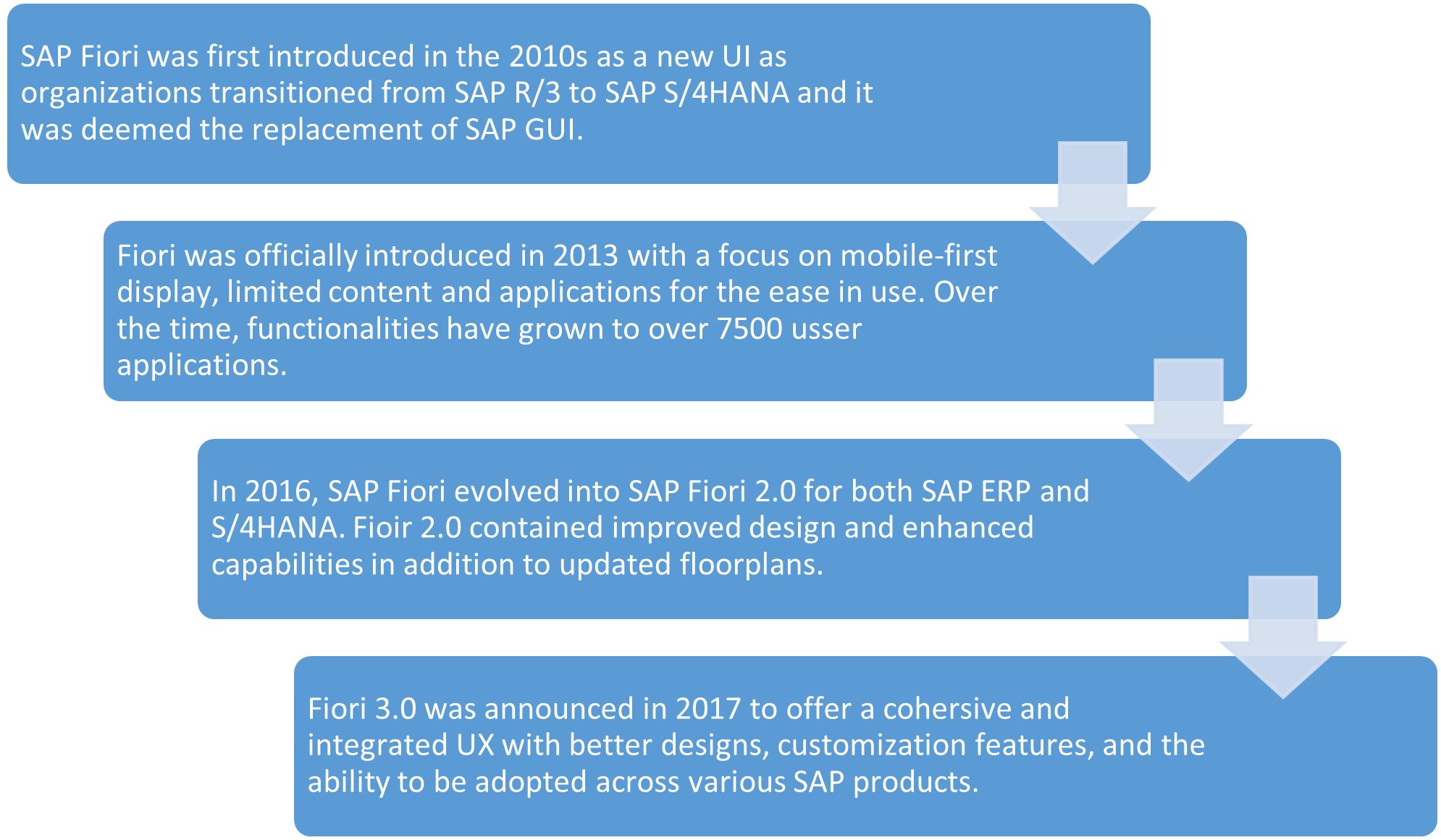
SAP Fiori 2.0
SAP Fiori 2.0 was introduced in October 2016 with updated UX functionalities like enhanced navigation, multi-application management, and so on. In addition, Fiori 2.0 offered Belize, a new visual theme for light and dark theme options.
With S/4HANA the user can use personalized UI to adapt the theme to their corporate identity. The launchpad of SAP Fiori 2.0 enables a centralized entry point to access all the applications. Additionally, various other features were also introduced as a part of version 2.0, such as an overview page, list reports, and object pages.
SAP Fiori 3.0
SAP Fiori 3.0 was launched in 2019 as an integral part of SAP S/4HANA Cloud 1908 and SAP S/4HANA 1909 release. The new release featured standard fixes and an improved UX in the form of the Quartz Light Theme.
In addition, SAP Fiori 2.0 also featured CoPilot functionality, which acts as intelligent assistance to undergo communications in the user’s natural language and perform certain activities over Fiori applications.
SAP Fiori Apps
As we have already discussed, Fiori assists users in managing multidimensional activities and with consistency in applications. The floorplan designs of SAP Fiori can be categorized into three major types,
Transactional Apps
Transactional applications in SAP Fiori essentially assist in performing transactional activities such as leave requests, travel requests, and so on SAP Fiori's initial release included 25 transactional apps geared towards optimizing and simplifying various business transactions.
Whether accessed on mobile devices or traditional desktops and laptops, these apps empower users to efficiently carry out essential SAP transactions. While they perform optimally on an SAP HANA database, they remain functional on other databases.
Fact sheets
Fact sheets in SAP Fiori play a pivotal role in extracting key information and contextual details essential for effective business operations. It allows users to delve deeper into data, navigate between related fact sheets, and even initiate SAP transactions seamlessly.
Fact sheets only run on the SAP HANA database and only rely on the ABAP stack, ensuring a comprehensive user experience. It's important to note that fact sheets are exclusively designed for SAP HANA and cannot be adapted to SAP HANA Live tier-2 architecture.
Analytical Apps
Analytical apps are designed to provide real-time business information and analytics capabilities. They integrate SAP HANA's processing power with the SAP Business Suite to offer users insights into their business operations.
Users can closely monitor KPIs that are essential to their roles. These apps allow for the tracking and visualization of KPIs, helping users make data-driven decisions using a unified and simplified way to interact with complex data structures.
SAP Fiori Elements
SAP Fiori elements, formerly known as smart templates, serves as a framework for simplifying the development of common application patterns in SAP Fiori apps. This framework streamlines the app creation process by enabling the application team to select a relevant floorplan and then enrich it with semantic and structural data through metadata annotations.
The main advantages of SAP Fiori elements include ensuring design consistency in compliance with the latest design guidelines and reducing the amount of frontend code required to build SAP Fiori applications.
The framework offers a dynamic page layout for all available floorplans, and the flexible column layout is supported for all floorplans except the Overview Page, which is not compatible with the flexible column layout.
SAP Fiori elements provide the following features:
- Message Handling
- Global Edit Flow with Draft Handling
- Keyboard Shortcuts
- Custom Shortcuts
- Seamless Navigation Across Applications
- Local Edit Flow without Draft Handling
Deployment Options
Here are some SAP Fiori deployment options:
- Embedded deployment: The front-end server is deployed into the existing AS ABAP of a Business Suite or S/4HANA backend system.
- Central hub deployment: The SAP Fiori front-end server can serve as a central hub to offer a single entry point to multiple systems. This is not possible for an SAP S/4HANA system landscape.
- SAP NetWeaver Gateway: This is used to set up a connection between the SAP business suite and target clients, platforms, and framework. It offers development and generation tools to create OData services for different client development tools.
Each of these deployment options addresses specific use cases and architectural preferences within an organization's SAP landscape, providing flexibility and choice to best meet their business requirements.
SAP Fiori Design Guidelines
The philosophy behind establishing guidelines in SAP Fiori is to ensure a harmonious and consistent user experience across all devices. These guidelines are based on five core principles, which form the foundation of the design philosophy:
- Role-Based: SAP Fiori is designed to be adaptive and tailor-made to meet the specific needs and requirements of users and businesses. It adapts to the way individuals and organizations work, ensuring that the user interface and functionality align with the roles and tasks of each user.
- Delightful: SAP Fiori aims to enhance the overall work experience for users, making it more enjoyable and productive. It is designed to empower users to effectively complete their tasks, contributing to a positive and satisfying user experience.
- Coherent: The visual design of SAP Fiori maintains consistency throughout the platform, providing a uniform and predictable user experience. This design coherence ensures that users can easily navigate the interface and perform actions, regardless of the task at hand.
- Simple: SAP Fiori prioritizes simplicity and ease of use. Its functionality is intuitive, and users can effortlessly move between tasks and complete them efficiently using the straightforward and user-friendly functions provided.
- Adaptive: SAP Fiori is flexible and adaptable to individual work styles. It provides immediate insights into the information that matters most to users, allowing them to make informed decisions and access relevant data quickly.
These core principles underscore SAP Fiori's commitment to providing a user-centric and cohesive experience, ensuring that users can accomplish their tasks with efficiency and satisfaction.
Launchpad configuration
The SAP Fiori Launchpad serves as a central shell for hosting SAP Fiori applications and offers essential services, including navigation, personalization, embedded support, and application configuration. It functions as the primary entry point for SAP Fiori apps across both mobile and desktop devices.
The Fiori Launchpad is a prominent and widely recognized component defined by the Fiori design guidelines and is closely associated with the Fiori user interface.
In the current Fiori 2.0 design concept, the Fiori Launchpad comprises a collection of groups and tiles used to launch applications and present pertinent information. It also incorporates supporting services that handle authorization, personalization, search, and notifications.
SAP provides multiple implementations of the Fiori Launchpad, allowing customers to use them for their own applications on the SAP Cloud Platform and the SAP NetWeaver ABAP and HANA platforms. Additionally, SAP offers its own applications, such as SAP Ariba and SAP Analytics Cloud, which adhere to the Fiori Launchpad design guidelines, ensuring a consistent and user-friendly experience for users of these applications.
What is the Relationship Between SAP S/4HANA and SAP Fiori?
SAP S/4HANA is a comprehensive Enterprise Resource Planning (ERP) system designed to streamline and manage business processes and operations across an organization. It offers an integrated solution to improve efficiency and drive digital transformation.
SAP Fiori, on the other hand, is a user experience (UX) design approach and a collection of applications that enhance the user interface and experience for SAP software. SAP Fiori is built on top of SAP S/4HANA, and it provides a modern and user-friendly interface for SAP applications. Fiori applications are accessible to customers who are running SAP S/4HANA, ensuring a seamless and intuitive user experience.
When SAP Fiori is combined with the power of SAP HANA, it leverages the in-memory capabilities of SAP HANA to deliver exceptional application response times and query execution speeds. This results in faster data processing and a more responsive user interface, improving overall system performance.
SAP Fiori Cloud
SAP Fiori Cloud for SAP S/4HANA enables you to experience, customize, and run SAP Fiori apps in the cloud, connected to your on-premise landscape. SAP Fiori Cloud provides end-to-end SAP Fiori technology infrastructure, where the business data and business logic are connected to an on-premise SAP back-end system that is provided by the SAP Cloud Platform cloud connector.